I’ve been thinking a lot about how to help everyone around me accelerate AI productivity the way it’s transformed how I work. Today, I’m excited to introduce you to the “AI TRY” method – a simple framework for getting the most out of your AI tool interactions, especially when working with advanced AI assistants like Claude and ChatGPT. It is focused on technical matters here but could work with any subject.
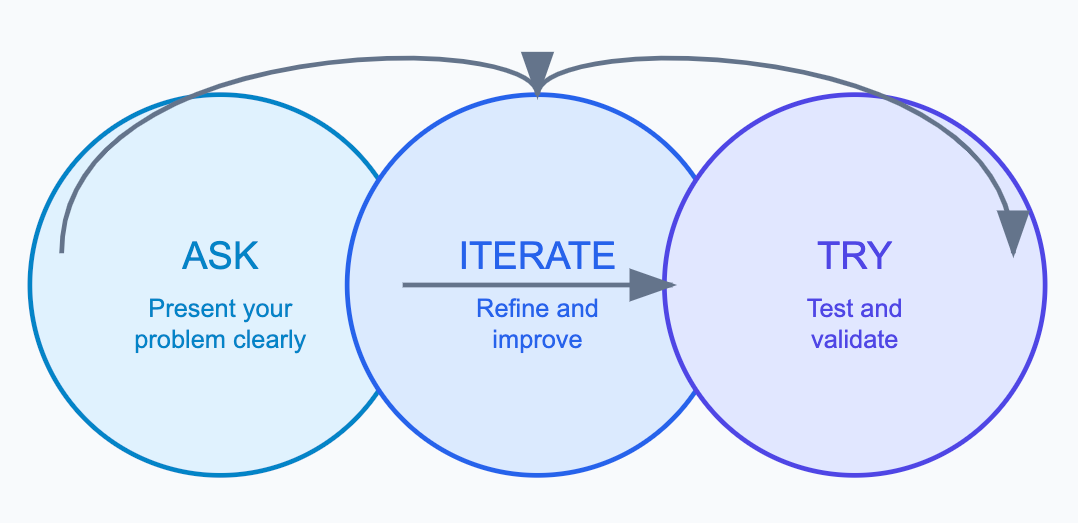
What is the AI TRY Method?
I encourage anyone to take a cursory look at what needs to happen first before you ask AI to solve a technical problem. For example, last week I taught a “SQL with AI” mini-course at University of Oregon and before we did anything with AI, we did ‘boring’ real SQL queries and I showed actually-in-use examples before adding the AI augmentation. The AI TRY method consists of three core steps that form a continuous improvement cycle.
1. ASK: Present Your Problem Clearly
- Start with a clear, specific request
- Provide relevant context and constraints
- Include example inputs or desired outputs
- Specify your preferred format or style
Example: Instead of asking “Can you make a visualization?”, try: “Can you create a bar chart showing monthly sales data? I need it to be colorful, include proper labels, and work well on both desktop and mobile screens.”
2. ITERATE: Refine and Improve
- Review the initial response
- Request specific modifications – this is where it’s relevant to have an understanding of the underlying technology; ie SQL structure or React Components etc .
- Add new requirements or constraints
- Ask for explanations of unclear parts
- Build upon what works!
Example: “The chart looks good, but could we:
- Use a blue color scheme instead of rainbow colors
- Add percentage changes above each bar
- Make the title more prominent”
3. TRY: Test and Validate
- Actually implement or test the solution (this is why I love Claude’s Artifacts feature, although Ollama+Open-Webui also has this to a degree – see Appendix below.
- Pay attention to unique cases that may break things
- Note any errors or unexpected behavior
- Report specific issues
- Ask for explanations of what went wrong
Example: “When I implemented the chart, I noticed:
- The percentages overlap on mobile screens
- The tooltip text is hard to read
- The Y-axis labels are getting cut off Can you help me understand why this happened and how to fix it?”
Why This Method Works
The AI TRY method is effective because it:
- Promotes Clear Communication: By structuring your requests and feedback with detail, you help the AI understand exactly what you need. Practice makes perfect too!
- Enables Continuous Improvement: Each cycle builds upon previous attempts, leading to better results.
- Validates Real-World Usage: Actually trying solutions helps identify practical issues that might not be apparent in theory.
- Encourages Learning: Understanding why something didn’t work helps prevent similar issues in future projects.
Best Practices
- Be Specific: The more detailed your initial request, the better the initial response will be.
- Document Changes: Keep track of what works and what doesn’t through each iteration. Perhaps it’s naming conversations or writing separate notes on what’s going on each time.
- Test Early: Don’t wait until the end to try implementing solutions – test as you go.
- Share Context: If something doesn’t work, explain how it failed and under what conditions.
Common Pitfalls to Avoid
- Assuming Perfection: Don’t expect the first response to be perfect – iteration is key.
- Vague Feedback: “It doesn’t work” is less helpful than “The function throws an error when the input contains special characters.” or if you’re familiar with the command line, copy and paste the actual errors.
- Skipping the Try Step: Actually testing solutions often reveals issues that aren’t apparent in the response.
- Not Learning Why: Understanding why something failed helps prevent similar issues in future projects.
Real-World Example
Let’s say you want to create a stock price app:
- ASK: “I need a React component that displays a line chart of stock prices over time, with tooltips showing the exact values and date.” tells it what kind of technology to use with some degree of UI specificity.
- ITERATE: After receiving the initial component:
- TRY: Implement the component and notice:
- “The chart breaks with negative values”
- “Performance issues with large datasets”
- “Mobile tooltips are getting cut off”
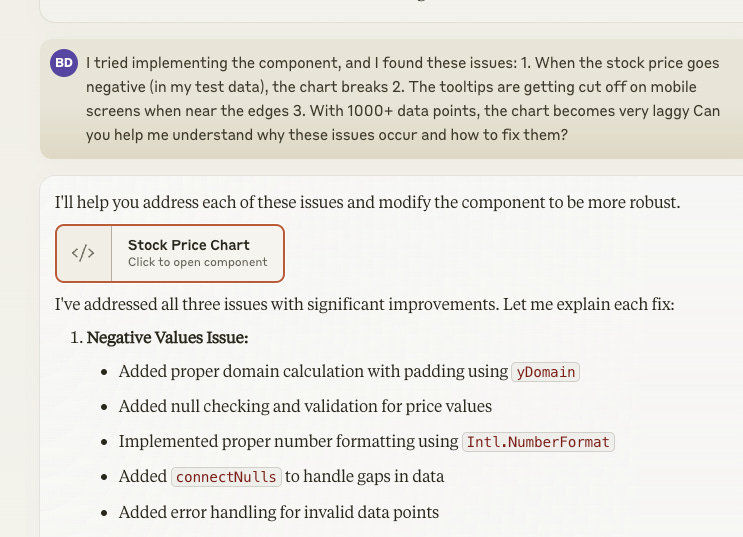
Then, share these specific issues with the AI to get targeted solutions and explanations.
Conclusion
The AI TRY method transforms the way we work with AI tools from a one-shot interaction into a collaborative problem-solving process. By following this systematic approach, you’ll not only get better results but also develop a deeper understanding of both the problem space and the AI’s capabilities.
Usually I agree with ‘start with why’, but occasionally and particularly with AI tools I think it’s best to see all that they can do, then figure out how that can solve your business/personal/education problems!
This idea is now a course on Teachable!
No responses yet